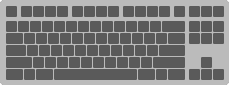Tips: Draggable
Ctrl + A : Select All
Ctrl + R : Invert
Esc : Deselect All
stat_minus_21.0
mm
stat_minus_23.0
mm
stat_23.0
mm
stat_21.0
mm
Priority Last Input
Priority High
Priority Low
Cancel Both Input
Debug Key